

It’s probably less about making the kernel smaller and more about security and reviewing code. The less code you have to maintain, the fewer vulnerabilities even if it’s old code.
I would doubt almost 20 year-old code is taking up a lot of space or presenting new vulnerabilities. And it’s obviously open source so if anyone needs it, they can always use an older kernel or maintain it. Sometimes, your oldest code is insane. I wish there was a budget for every company and government to pay retirees part time to go back over their oldest code that’s still in use. A lot of retired programmers would do it for fun and nostalgia. And to be horrified something they wrote 20 years ago hasn’t been updated or replaced.
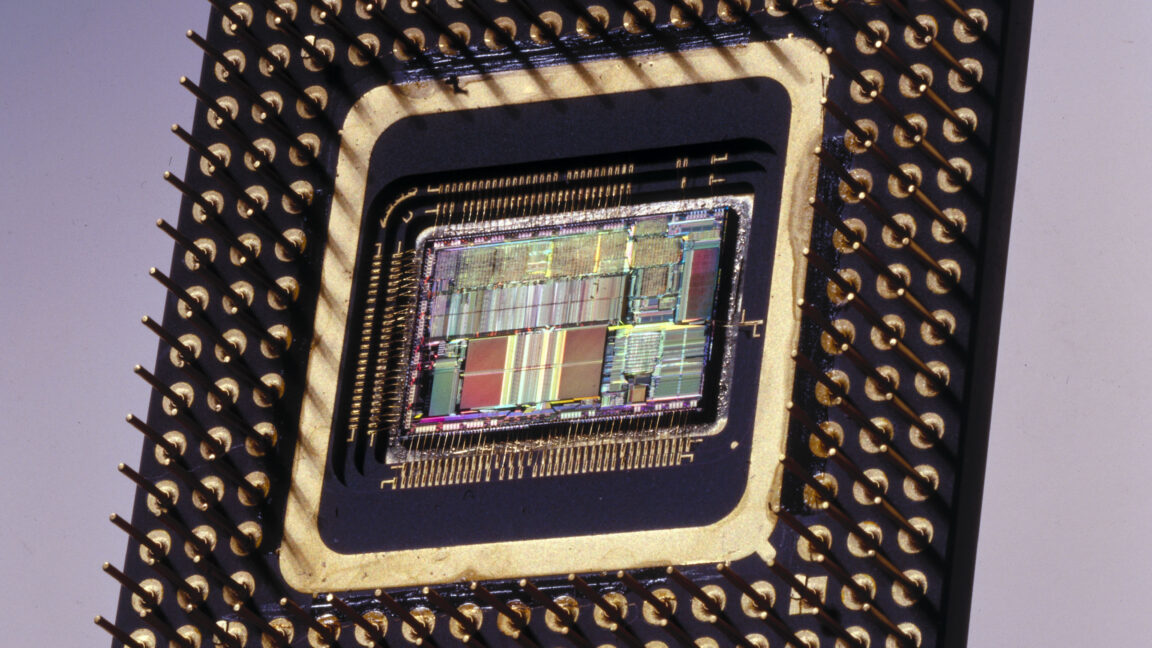


You can give your info to the registrar and then make it anonymous to
whois domain.tldsearches so it’s not public. Cloudflare is the registrar I use these days because it’s a one-stop shop and used the company address but, at least in the U.S., they need your info for both credit/debit card processing. (Processing fees are cheaper the more info they provide but usually any address with the same zip code is enough.)If you have nefarious plans, I don’t have a good recommendation. But if it’s just about privacy, I don’t know if it’s really possible to be completely anonymous anyway. I guess you could use a gift card or something but at least in the U.S., if you own or buy a house, your address is public info already anyway. Shit, city hall will probably give you blueprints of any house.