Shit this is what I’m doing. My kids are nuts about the niche indie games I play. My son has crazy good skills for Super Meat Boy and Super Hexagon.
The other one loves Mario games from the 3DS.
Shit this is what I’m doing. My kids are nuts about the niche indie games I play. My son has crazy good skills for Super Meat Boy and Super Hexagon.
The other one loves Mario games from the 3DS.


Look at the desktop environment first. KDE is like Windows. GNOME is like MacOS.
Then look at some videos about how to get your GPU working on a distro you’re interested in if you have an Nvidia card. AMD GPU works out of the box.
I would recommend OpenSUSE Tumbleweed. Excellent implementation of KDE, GUI tools to do advanced things, rolling release (i.e. constantly up to date) but also thoroughly tested. Rolls back easily if something gets messed up. This gave me the least problems starting and I stuck with it for over a year. It was great.
For home LAN use on the Steam Deck, the built in Steam streaming is very usable now and much much better than it used to be.


I don’t think you can fork Mormonism.
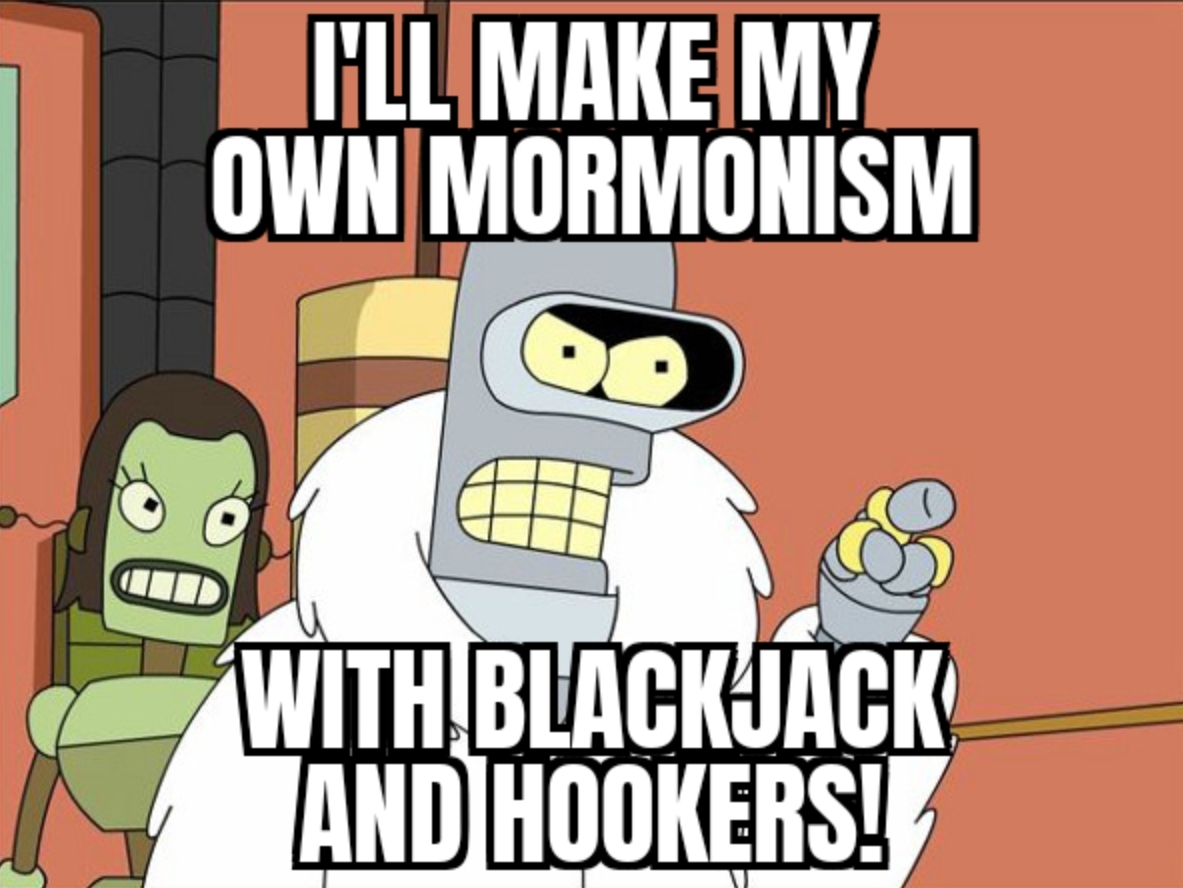


Dangerous move. What if they adopt Linux? You’re then obliged to become Mormon.


Have you heard the good word of our Lord and savior…


Switching to Linux desktop was last years news. Now I go around telling everyone about my Linux server (Debian BTW).


Noob opinion: they’re all the same, you’re just choosing from the minor differences in the quirks one has over another and it would be easy enough to work around those if you were motivated to.
The real difference is the DE, how quickly updates are pushed, good GUI on a package manager and if it is immutable or not.
For noobs like me it also helps if it has a lot of users so I can find forum posts about my specific problem. Vetrans keep saying that online documentation is enough, but I wouldn’t even know where to start with applying generic instructions to my installation (e.g. how is a wiki going to be able to tell me that my low framerates in Street Fighter 6 are because of split lock protections on my CPU). How would I diagnose the problem to know where to look? This is the major appeal of Debian based systems.
You’re not screwed. Depends on how much you enjoy tinkering and troubleshooting.
My main advice would be to keep your data backed up and completely disconnected from the PC. And make sure your machine is not critical (i.e. for working from home or something). Other than that you do what you want. If you want to dive deep in Arch then that’s fine.
One thing to know is that the important part relevant to you is: the desktop environment (KDE) and the Linux distro (Arch) are different things. The far more important thing for you is to have KDE… the distro underneath just needs to not get in the way.
If you’ve got Arch up and running then stick with it until it gives you trouble. I naturally ended up distro hopping in the beginning because I would catastrophically break something I couldn’t repair and could change distros naturally when reinstalling.
Good options for easy distros with KDE would be:
Tuxedo OS (or Kubuntu) - easiest and there’s lots of support online.
Fredora - rock solid and highly recommend. Although I would recommend OpenSUSE Tumbleweed instead, this got me hooked on Linux and was the least problematic for a bleeding edge updated distro, where I happily used Discover for installing and updating.
CachyOS - good option for sticking with Arch.
Considering Mystique’s powers, you could draw anyone and you’ve potentially drawn Mystique.


Fuck Google just as much as AI.
But the fact that this works on Ecosia too is useful. Thanks.


Thanks. I do know almost all those commands, but I’m not quite comfortable with using konsole/SSH exclusively yet. KDE is what I’m most familiar with from my desktop PC and I thought it would be easier to set up knowing where settings etc are. Also I use a Guacamole Docker app to access the server’s desktop (my personal machine) when I need to do some personal task while at work. That may change as I get better at this and learn more.
Edit: I don’t want to mess with the server now, but I’ll try to put LXQT at some point to save some resources. I don’t trust myself to remove KDE cleanly and install a different a different DE without destroying the setup.


Notes app is a good idea. I might have a look at options.
Actual is working really well for me for budgeting.


What are you running on your server? I’m looking for more ideas.
I’ve got loads of stuff up and running, but now it is all quietly functional and I’m withdrawing from the enjoyment if setting up something new. I’ve recently had to delete a couple of Docker apps which weren’t really very useful for me, but I enjoyed setting them up and liked seeing a long list of healthy containers in Dockge.


Podcasting is a medium. You seem to have come across a certain subsection and made up your mind.
I’m really heavily into listening to podcasts and I’ll strongly recommend them to anyone. You’ve got to find the right sources. Established publishers have really good quality podcasts. Try BBC, Guardian, etc. The Pushkin podcasts, iHeartMedia podcasts, financial times, Economist, etc can be good too. There are a bunch of good indie ones out there too.
If you make up your mind with crap like Rogan or the Hawk Tuah podcast or crap like that then you’ve found the worst of the worst.


You will probably feel “out of place” and there will probably be few people of your demographic… But no one cares. If you enjoy your time with your wife and enjoy the concert, it doesn’t really matter.
I been to a bunch of goth metal concerts as a middle aged man. It’s mostly young people dressed in black goth apparel. I’m there as a serious middle aged guy in a normal T-shirt and jeans. It’s never been a problem. Many times the other concert goers will be quite welcoming to share their music taste with someone.


I’m new to all this.
Synology: I was using Synology before and getting started with trying some Docker containers. The Synology was very underpowered and containers kept crashing or being shut down (from resources running out I guess) so I wanted to upgrade.
Comments seemed to suggest it is best to keep the Synology as purely a NAS and use a mini PC for compute, so that’s what I went for. Got a 12th Gen Intel mini PC pretty cheap on eBay to play around with.
Debian - I’ve put Debian with KDE on the mini PC server. I was looking into TrueNAS or Unraid to consist what I should try learning. My brother (rightly) said there’s no reason to over complicate things when I don’t need functions of those OS and don’t understand them. The one place the Linux community seems to be united is in recommending Debian for a server for being rock solid and stable. I’ve been very happy with it.
Spent my week off figuring out Docker, mounting NAS drives on the server PC, troubleshooting the problems. Got a setup I’m really happy with and I’m really happy I went with Debian.
Alexandrite is easily the best.
For people like me who don’t know about the web frontends: use your desktop browser and go to: https://alexandrite.app/lemmy-instance-address


No one is saying Windows has no problems.
Also: in the context of this meme, it will put my son out of touch with his generation. None of his peers are going to have heard of this.